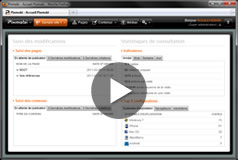Mobile Website Builder
Pixmobi is the first CMS dedicated to the creation of websites adapted for all mobile devices
Back office
To discover the power of Pixmobi's back office, have a look on the demonstration videos.
Web mobile display
 To discover the possibilities and the rendering of pages produced by Pixmobi, Go to Demo section Pixmobi's mobile website : m.pixmobi.com/demo-en
To discover the possibilities and the rendering of pages produced by Pixmobi, Go to Demo section Pixmobi's mobile website : m.pixmobi.com/demo-en
If you are not able to consult it from your mobile phone, you can have a more realistic overview with : www.mobilephoneemulator.com.
Main features
Administration features
- Multi-sites management **
- Languages management
- Pages management
(Composition and tree) - Contents management
- Content types management **
(Contents definition) - Publication & versionning management
(Pages and contents) - Medias management
(Images, videos, documents…) - Folders & categories management
- Presentation management
- Templates management
(Models with predefined modules) - Lightboxes management
(Modal window) - Graphical styles management
- Advanced CSS management **
- Templates management
- Forms management
- Users management (Administrators)
- Profils management
(Rights/section) - Email notifications
- Profils management
- Visitors management
- Users informations management
(User definition) - Groups management
(Access permissions) - Comments management
- Users informations management
- Interactivity management
- Metas management
- URL rewriting management
- Type of modules management *
- External contents management *
- CMS plug
- XML connector
- Web service connector
- Web scraper
- Cache management
- Account/License management
- Analytics management
- Pages customization :
Modules contextualized according to- device (Phone, tablet or PC)
- visitor permissions
- "consultation mode"
(Website or Application)
- e-Commerce ***
- Products management
(Prices, stocks, references, ...) - Payment types management
(Paypal, CB, check, ...) - Shipping fees management
- Taxes management
- Orders management
(Customers, order states, ...) - Stock management
- Products management
Technical features
- Image server
(Dynamic resampling) - Videos management **
(Multi-format resampling) - Mobile phone detection
(Mobile Detect) - Mobile phone emulator
- Website settings
- Viewport format
- Mobile icons
- QRcode (Per website and page)
- 404 redirection
- Identification redirection
- "Unauthorized access" redirection
(Secured pages) - Desktop website redirection
- Offline message
(Website Online/Offline)
Back office
- Multi-language
- "In context" (Editing, Sizing & Design)
- WYSIWYG Editor
- CSS editor (Easy design)
- Many simultaneous views
- Tree / Page (Design)
- List /Form
- Ergonomic advantages
- Multi-select
- Drag & drop
- Copy/Paste/Duplicate everything
- Search
- Pagination
- Sort and customize columns
- Number of items per page
- Identification by color codes
Contents modules
- List/detail module content
- List of POI
(Contents displayed on a map) - Detail module (only)
- Module components
- Link contents
- Content search
(keywords or localization) - Results number
- Lists filters (by categories)
- Comments and rating
- Pagination
- Author
- Module navigation (Ajax)
- Free component
- Pre-configured
- News (News list)
- Diaries (Events list)
- Slideshows (Pictures list)
- FAQ (Questions/Answers list)
- ...
- Free module
Forms
- Subscription
- Identification
- Contact (Email)
- Send to a friend (Email)
- Comments and rating
- Content search
- Mobile captcha
(Illustrated Questions/Answers) - "Input clear" button
e-commerce ***
- Product catalog
- Add to cart link
- Cart module
(Display and update) - Order module
(Customer information, order summary) - Order confirmation module
(And confirmation email)
Navigation modules
- Navigation menu
- Breadcrumb
- Site map
- Language switcher
- Section title (dynamic)
- Accordion
- Tags
- Dynamic links
- Internal page (with module anchor)
- Previous page
- Parent page
- Top of the page
- External URL
- Medias (file)
- SMS/MMS
- Phone call
- Image zoom
- Screen zoom
- Module in lightbox (Modal window)
Pages interactivity
- Viewport zoom
- Ajax navigation
- Show/Hide (module)
- Liste/detail view slide
- Tabs (module)
- Accordion (modules)
- Link on multiple fields
- Opening in lightbox (Modal window)
Contents interactivity
- Image zoom
- Content list Carousel
- Content list accordion
Widgets
- Google map
- Google weather
- Share on social networks
- Add to Home screen (IOS only)
* Features dedicated to Pro & Premium Licenses ** Features dedicated to Premium Licenses *** Option
Overall logic
 Quickly adapting to Pixmobi requires the comprehension of the overall idea: a web page is built with "modules" which are made up of "contents".
Quickly adapting to Pixmobi requires the comprehension of the overall idea: a web page is built with "modules" which are made up of "contents".
- Page layouts -> Web pages
- Modules types -> Modules
- Content types -> Contents
In terms of structure, a web page inherits from a "layout" (page template which can itself include modules) but also, in terms of presentation, from "graphical styles".
Modules settings are defined according to a "module type" (module layout) and contents are structured depending on the "content type" definition.